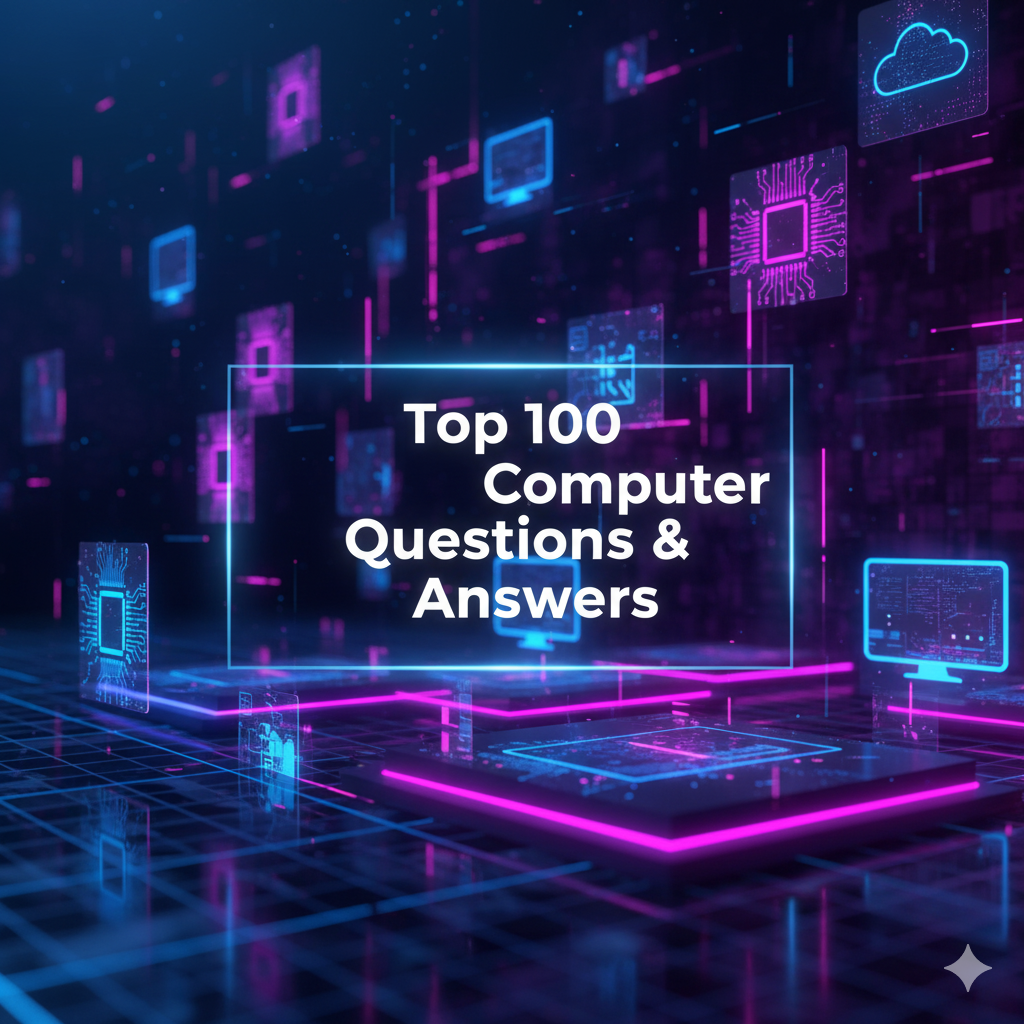
Computer Based Questions and Answers | SBICECT Study Guide
Question 1 : What is a Computer?
A computer is an electronic machine that helps us to do many tasks easily. It can store data, process information, and give results very fast. We can use a computer to type documents, play games, watch videos, do calculations, and use the internet.
It works with the help of hardware (physical parts) and software (programs).
In simple words, a computer is a smart machine that makes our work easier and faster.
Question 2 : What is Hardware in Computer?
Hardware is the physical parts of a computer that we can see and touch.
It includes things like the monitor, keyboard, mouse, CPU, printer, and hard disk.
Hardware helps the computer to work properly and run software programs.
In simple words, hardware means all the real parts of a computer that you can hold or see.
Question 3 : What is Software?
Software in a computer is a set of programs, instructions, or data that tells the computer how to perform specific tasks.
It is the non-physical (intangible) part of a computer — unlike hardware, which you can touch.
💡 Simple Definition:
Software is a collection of instructions that enable a computer to perform specific operations or functions.
🧩 Types of Software:
- System Software:
- Helps run the computer hardware and system itself.
- Examples: Windows, macOS, Linux, Android
- Application Software:
- Helps users perform particular tasks.
- Examples: MS Word, Excel, Photoshop, Chrome, VLC Media Player
- Programming Software (or Development Tools):
- Helps programmers create, test, and debug software.
- Examples: C++, Java, Python, Visual Studio
🖥️ Examples of Software in Daily Use:
- Web browsers (Google Chrome, Firefox)
- Operating systems (Windows 11, macOS)
- Mobile apps (WhatsApp, Instagram)
- Games (PUBG, Minecraft)
🧠 Difference Between Hardware and Software:
| Feature | Hardware | Software |
|---|---|---|
| Meaning | Physical components of a computer | Instructions or programs |
| Example | Keyboard, Monitor, CPU | Windows, MS Word, Photoshop |
| Touch | Can be touched | Cannot be touched |
| Function | Performs the work | Tells hardware what to do |
Question 4 : What is System Software?
System Software is a type of computer software that is designed to run, manage, and control the hardware components of a computer.
It acts as a bridge between the user and the hardware, helping other software (like applications) to work properly.
💡 Simple Definition:
System software is the software that controls and manages the operations of computer hardware and provides a platform to run application software.
⚙️ Main Functions of System Software:
- Starts and runs the computer (booting process)
- Manages memory, files, and hardware devices
- Provides user interface (like desktop or command line)
- Executes and manages application programs
🧩 Examples of System Software:
- Operating Systems: Windows, Linux, macOS, Android
- Device Drivers: Printer driver, Graphics driver, Sound driver
- Utility Programs: Antivirus, File compression tools, Disk cleanup tools
- Firmware: BIOS, embedded system software
🧠 Types of System Software:
- Operating System (OS):
Controls the overall operation of the computer.
→ Examples: Windows 11, Linux, macOS, Android - Utility Software:
Helps maintain and improve the computer’s performance.
→ Examples: Antivirus, Disk Defragmenter, Backup tools - Device Drivers:
Allow the OS to communicate with hardware devices.
→ Examples: Keyboard driver, Printer driver - Firmware:
Software permanently stored in hardware devices.
→ Example: BIOS in motherboard
🖥️ Difference Between System Software and Application Software:
| Basis | System Software | Application Software |
|---|---|---|
| Purpose | Runs and controls the computer hardware | Performs specific user tasks |
| Examples | Windows, Linux, BIOS | MS Word, Photoshop, Chrome |
| Runs On | Runs automatically when the computer starts | Runs after system software loads |
| User Interaction | Low-level (background process) | High-level (user-focused) |
📝 Short Answer:
System Software is the software that manages computer hardware and provides a base for running application software.
Question 5 : What is Application Software ?
Application Software is a type of computer software that is designed to perform specific tasks or functions for the user.
It helps users complete activities like writing documents, editing photos, playing music, or browsing the internet.
💡 **Simple Definition:
Application software is a program or group of programs designed for end users to perform specific tasks on a computer.**
🧩 Examples of Application Software:
- Microsoft Word – for typing documents
- MS Excel – for calculations and spreadsheets
- Adobe Photoshop – for image editing
- Google Chrome – for browsing the web
- VLC Media Player – for playing videos and music
- Tally – for accounting and billing
- Zoom / Skype – for video conferencing
🧠 Features of Application Software:
- User-friendly and task-oriented
- Developed for specific purposes
- Requires system software (like OS) to run
- Can be installed or uninstalled easily
🔍 Types of Application Software:
- General-Purpose Software:
For common tasks
→ Examples: MS Office, Notepad, Calculator - Special-Purpose Software:
Made for specific work or organizations
→ Examples: Railway reservation system, School management software, Billing software - Custom Software:
Developed according to a user’s requirement
→ Example: Hospital management system made for one hospital
⚙️ Difference Between System and Application Software:
| Basis | System Software | Application Software |
|---|---|---|
| Purpose | Runs computer hardware | Performs specific user tasks |
| Example | Windows, Linux | MS Word, Photoshop |
| Dependency | Runs before other programs | Runs after system software |
| Users | System administrators | End users |
📝 Short Answer:
Application Software is a program that helps users perform particular tasks like typing, drawing, or playing media on a computer.
Question 6 : What is Programming Software?
💻 Programming Software (or Development Tools)
Programming Software (also called Development Tools) is a type of computer software used by programmers and developers to create, test, and debug other software or applications.
💡 Simple Definition:
Programming software is a set of tools that helps developers write, edit, test, and maintain computer programs.
🧩 Examples of Programming Software:
- Text Editors / IDEs:
→ Visual Studio Code, Eclipse, NetBeans, PyCharm - Compilers:
→ GCC (C compiler), Turbo C++, Java Compiler (javac) - Interpreters:
→ Python Interpreter, Ruby Interpreter - Debuggers:
→ GDB (GNU Debugger), Visual Studio Debugger - Linkers & Assemblers:
→ Convert code into machine language that hardware can execute
⚙️ Main Functions:
- Writing source code
- Translating code into machine language (compilation)
- Detecting and fixing errors (debugging)
- Testing and running programs
🧠 Examples of Programming Languages Used:
C, C++, Java, Python, HTML, CSS, JavaScript, PHP, C#
📝 Short Answer:
Programming Software helps programmers develop other software by providing tools for coding, compiling, debugging, and testing.
Question 7 : What is CPU ?
💻 CPU (Central Processing Unit)
CPU stands for Central Processing Unit.
It is the main part of a computer that performs all the processing and calculations.
That’s why it’s often called the “brain of the computer.”
💡 Simple Definition:
The CPU (Central Processing Unit) is the main component of a computer that carries out instructions, performs calculations, and manages the flow of information in the system.
⚙️ Main Functions of CPU:
- Input: Takes data and instructions from input devices (like keyboard, mouse).
- Processing: Performs calculations and logical operations.
- Output: Sends processed information to output devices (like monitor, printer).
🧩 Main Parts of CPU:
- ALU (Arithmetic Logic Unit):
Performs all mathematical (addition, subtraction, etc.) and logical (comparison, decision-making) operations. - CU (Control Unit):
Controls and coordinates all the activities inside the computer.
It tells other parts what to do and when. - Registers:
Small, high-speed storage areas that temporarily hold data and instructions.
🖥️ Example:
When you type a document in MS Word —
- The CPU reads your keystrokes,
- Processes them, and
- Displays the letters on the screen.
🔍 Key Points:
- CPU executes all the instructions given to the computer.
- It is located on the motherboard inside the computer cabinet.
- Its speed is measured in GHz (Gigahertz).
- Popular CPU brands: Intel, AMD, Apple M-series.
📝 Short Answer:
CPU (Central Processing Unit) is the brain of the computer that performs all calculations and controls all parts of the system.
Question 8 : What is ALU ?
⚙️ ALU (Arithmetic Logic Unit)
ALU stands for Arithmetic Logic Unit — it is a part of the CPU (Central Processing Unit) that performs all mathematical and logical operations inside the computer.
It is one of the most important components of the CPU, along with the Control Unit (CU) and Registers.
💡 Simple Definition:
ALU (Arithmetic Logic Unit) is the part of the CPU that performs arithmetic operations (like addition, subtraction) and logical operations (like comparison and decision-making).
🧮 Functions of ALU:
- Arithmetic Operations:
- Addition (+)
- Subtraction (–)
- Multiplication (×)
- Division (÷)
- Logical Operations:
- Comparing two values (>, <, =)
- Making decisions (True/False)
- Performing logical operations (AND, OR, NOT)
- Data Processing:
- Transfers data between CPU registers
- Works closely with the Control Unit to execute instructions
🧠 Example:
If you calculate 5 + 3 = 8 on your computer,
👉 the ALU is the part that performs this addition.
🖥️ Parts of ALU:
- Arithmetic Section – handles all mathematical operations.
- Logic Section – handles comparisons and decision-making tasks.
📝 Short Answer:
ALU (Arithmetic Logic Unit) is the part of the CPU that performs all arithmetic and logical operations in a computer.
🔍 Key Points:
- ALU works under the control of the Control Unit (CU).
- It processes data stored in the registers.
- It is essential for executing every program or calculation.
Question 9 : What is CU?
🧠 What is Control Unit (CU)?
The Control Unit (CU) is a main part of the CPU (Central Processing Unit).
It controls and coordinates all the operations of the computer system.
It does not process or store data — instead, it directs the flow of data and instructions between other parts of the CPU, memory, and input/output devices.
💡 Simple Definition:
The Control Unit (CU) is the part of the CPU that controls, manages, and coordinates the operations of all parts of the computer.
⚙️ Functions of Control Unit:
- Fetch Instructions:
Reads instructions from the main memory (RAM). - Decode Instructions:
Understands what each instruction means. - Control Data Flow:
Directs data between ALU, memory, and input/output devices. - Execute Instructions:
Tells the ALU or other components what operation to perform. - Coordinate Components:
Makes sure all parts of the CPU work together smoothly.
🧩 Example:
When you calculate 10 + 5 on your computer:
- The Control Unit fetches and decodes the instruction.
- It tells the ALU to perform the addition.
- Then it sends the result back to memory or the screen.
🖥️ Key Points:
- CU acts as the “brain within the CPU.”
- It does not perform calculations (that’s ALU’s job).
- It works in synchronization with the ALU and Registers.
- CU ensures instructions are executed in the correct order.
📝 Short Answer:
The Control Unit (CU) is a part of the CPU that directs and manages all operations of the computer but does not perform actual processing.
🧠 In Summary (CPU Components):
| Component | Full Form | Function |
|---|---|---|
| ALU | Arithmetic Logic Unit | Performs arithmetic and logic operations |
| CU | Control Unit | Controls and coordinates CPU activities |
| Registers | — | Stores temporary data and instructions |
Question 10 : What are Registers?
🧠 Registers
Registers are small, high-speed storage areas inside the CPU that temporarily hold data, instructions, or intermediate results while the CPU processes information.
They are faster than main memory (RAM) and are used to make the CPU work efficiently.
💡 Simple Definition:
Registers are tiny storage locations within the CPU used to hold data, instructions, or results temporarily during processing.
⚙️ Functions of Registers:
- Store Data Temporarily:
Holds operands for the ALU during calculations. - Hold Instructions:
Stores the instruction currently being executed by the CPU. - Keep Intermediate Results:
Holds temporary results while performing complex operations. - Address Storage:
Some registers store memory addresses for fetching data from RAM.
🧩 Types of CPU Registers:
| Register Type | Function |
|---|---|
| Accumulator (AC) | Stores results of arithmetic/logic operations |
| Data Register (DR) | Holds data to be processed |
| Address Register (AR / MAR) | Holds memory addresses |
| Instruction Register (IR) | Holds the current instruction being executed |
| Program Counter (PC) | Holds the address of the next instruction |
| Flag Register (FR) | Stores flags (status indicators) after operations |
🖥️ Example:
If the CPU needs to add 5 + 3:
- The Registers temporarily hold 5 and 3.
- ALU adds them.
- The result is stored back in a register before sending to memory or display.
📝 Short Answer:
Registers are small, fast storage locations inside the CPU that temporarily hold data, instructions, or results during processing.
🧠 CPU Components Summary:
| Component | Full Form | Function |
|---|---|---|
| ALU | Arithmetic Logic Unit | Performs calculations and logical operations |
| CU | Control Unit | Controls and coordinates CPU operations |
| Registers | — | Temporarily stores data, instructions, and results |
Question 11 : What is Motherboard?
🖥️ Motherboard
The Motherboard is the main circuit board of a computer.
It acts as the central backbone that connects all components of the computer — CPU, memory, storage devices, input/output devices, and expansion cards — allowing them to communicate with each other.
💡 Simple Definition:
The motherboard is the primary circuit board of a computer that connects and allows communication between all other components.
⚙️ Functions of a Motherboard:
- Houses the CPU: Provides a socket for the processor.
- Connects RAM (Memory): Provides slots for system memory modules.
- Supports Storage Devices: Connects HDDs, SSDs, and optical drives.
- Provides Expansion Slots: For graphics cards, sound cards, network cards, etc.
- Facilitates Communication: Uses buses and chipset to connect CPU, memory, and peripherals.
- Power Distribution: Distributes power from the PSU (Power Supply Unit) to other components.
🧩 Main Parts of a Motherboard:
| Component | Function |
|---|---|
| CPU Socket | Holds the processor |
| RAM Slots | Holds memory modules |
| PCI / PCIe Slots | For expansion cards like GPU, sound card |
| Chipset | Manages data flow between CPU, memory, and peripherals |
| Power Connectors | Connects to PSU for power supply |
| Storage Connectors | Connects hard drives and SSDs (SATA, M.2) |
| USB / I/O Ports | Connects external devices like keyboard, mouse, printer |
🖥️ Example:
Think of the motherboard as a city’s central hub — the CPU is the city hall, memory is offices, storage is warehouses, and buses are roads connecting everything. The motherboard ensures all these “city parts” communicate efficiently.
📝 Short Answer:
The motherboard is the main circuit board that connects and allows communication between all the components of a computer.
Question 12 : What is RAM?
🖥️ What is RAM? (Random Access Memory)
RAM stands for Random Access Memory.
It is a type of volatile memory used by the computer to temporarily store data and programs that the CPU is currently using.
- Volatile memory means all data in RAM is lost when the computer is turned off.
- RAM allows the CPU to access data very quickly, much faster than from hard disks or SSDs.
💡 Simple Definition:
RAM is temporary memory that stores data and programs currently being used by the CPU.
⚙️ Functions of RAM:
- Stores data that is actively being processed by the CPU.
- Provides fast read and write access to improve system speed.
- Helps run multiple programs simultaneously (multitasking).
- Temporarily holds files and instructions needed by applications.
🧩 Types of RAM:
| Type | Description |
|---|---|
| DRAM (Dynamic RAM) | Needs constant refresh to retain data; used as main memory |
| SRAM (Static RAM) | Faster, used in cache memory inside CPU |
| SDRAM / DDR / DDR2 / DDR3 / DDR4 / DDR5 | Modern types of DRAM with higher speed and efficiency |
🖥️ Example:
When you open a program like MS Word:
- The program is loaded from the hard disk into RAM.
- CPU reads and writes data from RAM while you work.
- When you close the program or shut down, the data is lost from RAM.
📝 Short Answer:
RAM (Random Access Memory) is temporary memory that stores data and programs currently in use to help the CPU process information faster.
Question 13 : What is ROM?
💾 ROM (Read-Only Memory)
ROM stands for Read-Only Memory.
It is a type of non-volatile memory in a computer, which means the data stored in ROM cannot be lost when the computer is turned off.
ROM stores permanent instructions that help the computer boot up and start the operating system.
💡 Simple Definition:
ROM is permanent memory that stores essential instructions for starting and running a computer.
⚙️ Functions of ROM:
- Stores bootloader or startup instructions for the computer.
- Holds firmware required for hardware to operate.
- Provides permanent storage that cannot be modified (or is very difficult to modify).
🧩 Types of ROM:
| Type | Description |
|---|---|
| PROM (Programmable ROM) | Can be programmed once after manufacturing |
| EPROM (Erasable PROM) | Can be erased with UV light and reprogrammed |
| EEPROM (Electrically Erasable PROM) | Can be erased and reprogrammed electrically; used in BIOS updates |
| Mask ROM | Programmed during manufacturing; cannot be modified |
🖥️ Example:
- BIOS on a motherboard is stored in ROM.
- When you turn on the computer, the CPU reads instructions from ROM to start the system and load the operating system from storage.
📝 Short Answer:
ROM (Read-Only Memory) is non-volatile memory that stores permanent instructions required to start and operate a computer.
Question 14 : What is Storage Device?
💾 Storage Device
A storage device is a hardware component that is used to store data, programs, and information permanently or temporarily in a computer system.
It allows the computer to save, retrieve, and access data whenever required.
💡 Simple Definition:
A storage device is a device used to store digital data permanently or temporarily for later use.
⚙️ Functions of Storage Devices:
- Store the Operating System and software programs.
- Save user files like documents, images, videos, and audio.
- Allow backup and recovery of important data.
- Enable transfer of data between computers (like USB drives).
🧩 Types of Storage Devices:
| Type | Description | Example |
|---|---|---|
| Primary Storage | Directly accessible by CPU; usually volatile | RAM |
| Secondary Storage | Permanent storage, not directly accessed by CPU | Hard Disk, SSD |
| Tertiary Storage | Used for backups and archives | Tape Drives, Optical Discs |
| External Storage | Portable storage devices | USB Flash Drive, External HDD/SSD |
🖥️ Examples of Storage Devices:
- Internal Hard Disk (HDD) – stores OS and programs permanently.
- Solid State Drive (SSD) – faster, stores data permanently.
- USB Flash Drive / Pen Drive – portable data storage.
- CD / DVD / Blu-ray – optical storage media.
- Memory Card – used in cameras, mobile devices.
🔍 Key Points:
- Primary storage (like RAM) is temporary and volatile.
- Secondary storage (like HDD/SSD) is permanent and non-volatile.
- Storage devices are essential for data retention and retrieval.
📝 Short Answer:
A storage device is a hardware component used to store digital data permanently or temporarily for future use.
Question 15 : What is Hard Disk?
💽 Hard Disk
A Hard Disk Drive (HDD) is a primary storage device used in computers to store data permanently.
It stores operating systems, software, documents, images, videos, and other files.
Unlike RAM, the data in a hard disk remains even when the computer is turned off.
💡 Simple Definition:
Hard Disk is a permanent storage device that stores all data and programs on a computer.
⚙️ Functions of a Hard Disk:
- Stores the Operating System (Windows, Linux, macOS).
- Stores applications and software programs.
- Stores user data like documents, photos, videos, and music.
- Provides permanent and large-capacity storage for the computer.
🧩 Parts of a Hard Disk:
| Part | Function |
|---|---|
| Platter | Circular disks that store data magnetically |
| Read/Write Head | Reads and writes data on the platter |
| Spindle | Rotates the platters at high speed |
| Actuator Arm | Moves the read/write head over the platters |
| Controller | Manages data transfer between HDD and computer |
🖥️ Types of Hard Disks:
- HDD (Hard Disk Drive):
- Uses spinning magnetic platters to store data.
- Slower but cheaper, high capacity.
- SSD (Solid State Drive):
- Uses flash memory, no moving parts.
- Faster, more reliable, but expensive per GB.
🔍 Example:
- Your operating system, games, and files like photos or videos are all stored on the hard disk or SSD.
📝 Short Answer:
Hard Disk is a permanent storage device used to store operating systems, applications, and user data on a computer.
Question 16 : What is PSU?
⚡ What is PSU? (Power Supply Unit)
PSU stands for Power Supply Unit.
It is a hardware component that supplies electrical power to all the components of a computer.
The PSU converts AC (Alternating Current) from the wall outlet into DC (Direct Current), which is used by the computer’s motherboard, CPU, RAM, storage devices, and peripherals.
💡 Simple Definition:
PSU is a device that provides and regulates electrical power to all the computer components.
⚙️ Functions of PSU:
- Converts AC electricity to DC electricity.
- Supplies regulated power to motherboard, CPU, GPU, drives, and peripherals.
- Protects components from power surges and voltage fluctuations.
- Ensures the computer runs safely and efficiently.
🧩 Types of PSU:
| Type | Description |
|---|---|
| ATX PSU | Standard PSU for desktops |
| SFX PSU | Smaller form factor PSU for compact systems |
| Modular PSU | Cables can be attached or removed as needed |
| Non-Modular PSU | All cables are fixed and cannot be detached |
🖥️ Example:
- A 500W PSU supplies power to a mid-range gaming PC.
- The PSU connects to the motherboard and provides electricity for the CPU, RAM, graphics card, and hard drives.
🔍 Key Points:
- PSU is essential for computer operation — without it, no component can work.
- It ensures stable power and protects the system from damage.
📝 Short Answer:
PSU (Power Supply Unit) is a device that converts AC power to DC and supplies regulated electrical power to all computer components.
Question 17 : What are Input Devices?
⌨️ Input Devices
Input devices are hardware components that allow users to enter data or instructions into a computer.
They act as a bridge between the user and the computer, enabling the computer to receive information for processing.
💡 Simple Definition:
Input devices are devices that provide data and instructions to a computer for processing.
⚙️ Functions of Input Devices:
- Enter data: Provide text, numbers, and commands to the computer.
- Control computer operations: Help navigate or control applications.
- Capture media: Take images, sound, or video for processing.
- Interact with software: Enable user-computer communication.
🧩 Examples of Input Devices:
| Device | Function |
|---|---|
| Keyboard | Enter text and commands |
| Mouse | Point, click, and select items on the screen |
| Scanner | Convert printed documents into digital form |
| Microphone | Input sound into the computer |
| Webcam / Camera | Input video or images |
| Joystick / Gamepad | Provide input for gaming |
| Touchscreen | Input by tapping or swiping |
🔍 Key Points:
- Input devices send data to the CPU for processing.
- They are essential for user-computer interaction.
- Some devices, like touchscreen, can function as both input and output.
📝 Short Answer:
Input devices are hardware components that allow users to enter data and commands into a computer.
Question 18 : What are Output Devices?
🖥️ What are Output Devices?
Output devices are hardware components that receive data from the computer and present it to the user in a readable or usable form.
They allow the computer to communicate the results of processing to the outside world.
💡 Simple Definition:
Output devices are devices that display, print, or produce the results of computer processing.
⚙️ Functions of Output Devices:
- Display information: Show processed data visually.
- Produce sound: Convert digital signals into audio.
- Create physical copies: Print documents or images.
- Enable user interaction: Provide feedback for user actions.
🧩 Examples of Output Devices:
| Device | Function |
|---|---|
| Monitor / Screen | Displays text, images, and videos |
| Printer | Produces hard copies of documents and images |
| Speakers / Headphones | Output sound and audio signals |
| Projector | Displays images or videos on a large screen |
| Plotter | Produces large-scale drawings or designs |
🔍 Key Points:
- Output devices receive data from CPU or GPU after processing.
- They convert digital signals into human-readable or usable form.
- Some devices, like touchscreen displays, can function as both input and output devices.
📝 Short Answer:
Output devices are hardware components that present the results of computer processing to the user.
Question 19 : What are Expansion Cards?
🖥️ Expansion Cards
Expansion cards are hardware components that can be added to a computer’s motherboard to enhance or add new functionalities.
They are also called add-on cards or adapter cards.
💡 Simple Definition:
Expansion cards are circuit boards that add extra capabilities to a computer, such as better graphics, sound, or network connectivity.
⚙️ Functions of Expansion Cards:
- Enhance Graphics: Improve video and 3D rendering for gaming, design, or multimedia.
- Improve Audio: Provide higher-quality sound output.
- Add Network Capability: Enable wired or wireless internet connections.
- Increase Connectivity: Add ports or interfaces not available on the motherboard.
🧩 Examples of Expansion Cards:
| Card Type | Function |
|---|---|
| Graphics Card (GPU) | Renders images, videos, and 3D graphics |
| Sound Card | Improves audio quality for speakers and headphones |
| Network Interface Card (NIC) | Provides wired or wireless network access |
| Capture Card | Inputs video from external devices for recording or streaming |
| TV Tuner Card | Allows watching TV on a computer |
🔍 Key Points:
- Expansion cards are inserted into PCI, PCIe, or AGP slots on the motherboard.
- They enhance or add new features beyond what the motherboard provides.
- Some high-end PCs use multiple expansion cards for gaming, video editing, or server applications.
📝 Short Answer:
Expansion cards are additional circuit boards that add or enhance capabilities of a computer, such as graphics, sound, or networking.
Question 20 : what is computer?
A computer is a machine that can be programmed to carry out sequences of arithmetic or logical operations automatically. Modern digital electronic computers can perform generic sets of operations known as programs. These programs enable computers to perform a wide range of tasks.
what is operating system in computer?
An operating system (OS) is the program that, after being initially loaded into the computer by a boot program, manages all of the other application programs in a computer.
what is software ?
Software is a set of computer programs and associated documentation and data. This is in contrast to hardware, from which the system is built and which actually performs the work.
what is input device?
In computing, an input device is a piece of equipment used to provide data and control signals to an information processing system, such as a computer or information appliance. Examples of input devices include keyboards, mouse, scanners, cameras, joysticks, and microphones.
what is output device in computer?
An output device allows data to be transmitted by the computer in a human-friendly form, for example, sound being played through a speaker. Monitor – The main output device of a computer. It forms images by converting electrical energy into light in the form of tiny dots on the screen called pixels.
what is google assistant ?
Google Assistant is a virtual assistant software application developed by Google that is primarily available on mobile and home automation devices. Based on artificial intelligence, Google Assistant can engage in two-way conversations, unlike the company’s previous virtual assistant, Google Now.
What is Alexa?
Amazon Alexa, also known simply as Alexa, is a virtual assistant technology largely based on a Polish speech synthesiser named Ivona, bought by Amazon in 2013. It was first used in the Amazon Echo smart speaker and the Echo Dot, Echo Studio and Amazon Tap speakers developed by Amazon Lab126.
What is Information Technology?
An information system is a combination of software, hardware, and telecommunication networks to collect useful data, especially in an organisation. Many businesses use information technology to complete and manage their operations, interact with their consumers, and stay ahead of their competition.
What is Internet?
The Internet is a vast network that connects computers all over the world. Through the Internet, people can share information and communicate from anywhere with an Internet connection.
Who is the father of MS word?
Charles Simonyi
Basic Concepts of Computer
Computer is an electronic device which is used to store the data, as per given instructions it gives results quickly and accurately.
Data : Data is a raw material of information.
Information : Proper collection of the data is called information.
Characteristics of Computer
SPEED : In general, no human being can compete to solving the complex computation, faster than computer.
ACCURACY : Since Computer is programmed, so what ever input we give it gives result with accurately.
STORAGE : Computer can store mass storage of data with appropriate format.
DILIGENCE : Computer can work for hours without any break and creating error.
VERSATILITY : We can use computer to perform completely different type of work at the same time.
POWER OF REMEMBERING : It can remember data for us.
NO IQ : Computer does not work without instruction.
NO FEELING : Computer does not have emotions, knowledge, experience, feeling.
Software. It’s one of the most versatile, valuable, and often-used products on the market. Whether you need it for work, school, or personal use, it’s the go-to product. What is software? Well, software is a digital program that helps you accomplish tasks or complete projects. Software can be anything from a website to a computer program. If you’re unsure of what software is, it’s the product that helps you do what you need to do.
what is google?
Google LLC is an American multinational technology company that specializes in Internet-related services and products, which include online advertising technologies, a search engine, cloud computing, software, and hardware.
What is Google LLC used for?
Google LLC is a global technology company specializes in internet-related services and products. The Company is primarily focused on web-based search and display advertising tools, search engine, cloud computing, software, and hardware. Google serves customers worldwide.
what is microsoft?
Microsoft Corporation is an American multinational technology corporation which produces computer software, consumer electronics, personal computers, and related services.
what is microsoft azure?
Microsoft Azure, often referred to as Azure, is a cloud computing service operated by Microsoft for application management via Microsoft-managed data centers.
What is Cloud Computing?
Cloud computing is the delivery of different services through the Internet. These resources include tools and applications like data storage, servers, databases, networking, and software.
Cloud computing is a popular option for people and businesses for a number of reasons including cost savings, increased productivity, speed and efficiency, performance, and security.
what is ip address?
An Internet Protocol address is a numerical label such as 192.0.2.1 that is connected to a computer network that uses the Internet Protocol for communication. An IP address serves two main functions: network interface identification and location addressing.
what is vpn?
A virtual private network extends a private network across a public network and enables users to send and receive data across shared or public networks as if their computing devices were directly connected to the private network.
what is software?
Software is a collection of instructions that tell a computer how to work. This is in contrast to hardware, from which the system is built and actually performs the work.
Application software. The most common type of software, application software is a computer software package that performs a specific function for a user, or in some cases, for another application. An application can be self-contained, or it can be a group of programs that run the application for the user. Examples of modern applications include office suites, graphics software, databases and database management programs, web browsers, word processors, software development tools, image editors and communication platforms.
System software. These software programs are designed to run a computer’s application programs and hardware. System software coordinates the activities and functions of the hardware and software. In addition, it controls the operations of the computer hardware and provides an environment or platform for all the other types of software to work in. The OS is the best example of system software; it manages all the other computer programs. Other examples of system software include the firmware, computer language translators and system utilities.
Driver software. Also known as device drivers, this software is often considered a type of system software. Device drivers control the devices and peripherals connected to a computer, enabling them to perform their specific tasks. Every device that is connected to a computer needs at least one device driver to function. Examples include software that comes with any nonstandard hardware, including special game controllers, as well as the software that enables standard hardware, such as USB storage devices, keyboards, headphones and printers.
Middleware. The term middleware describes software that mediates between application and system software or between two different kinds of application software. For example, middleware enables Microsoft Windows to talk to Excel and Word. It is also used to send a remote work request from an application in a computer that has one kind of OS, to an application in a computer with a different OS. It also enables newer applications to work with legacy ones.
Programming software. Computer programmers use programming software to write code. Programming software and programming tools enable developers to develop, write, test and debug other software programs. Examples of programming software include assemblers, compilers, debuggers and interpreters.
What is Hardware?
Computer hardware includes the physical parts of a computer, such as the case, central processing unit, monitor, mouse, keyboard, computer data storage, graphics card, sound card, speakers and motherboard. By contrast, software is the set of instructions that can be stored and run by hardware.
Types Of Computer
Computers can be generally classified by size and power as follows, though there is considerable overlap:
Personal computer: A small, single-user computer based on a microprocessor.
Workstation: A powerful, single-user computer. A workstation is like a personal computer, but it has a more powerful microprocessor and, in general, a higher-quality monitor.
Minicomputer: A multi-user computer capable of supporting up to hundreds of users simultaneously.
Mainframe: A powerful multi-user computer capable of supporting many hundreds or thousands of users simultaneously.
Supercomputer: An extremely fast computer that can perform hundreds of millions of instructions per second.
Q. Who invented the computer?
Ans. – English mathematician and inventor Charles Babbage is credited with having conceived the first automatic digital computer.
Q. What is the full form of computer?
Ans. – Some people say that COMPUTER stands for Common Operating Machine Purposely Used for Technological and Educational Research.
Q. What ICT means?
Ans. – Information and communication technologies
Q. What is ICT computer question?
Ans. – ICT stands for Information Communication Technology, which covers all of the digital technology that exists to help individuals, organizations, businesses, etc.
Important Inventors Of The Computer Technology
ARPANET was developed by – DARPA
Computer BIOS was invented by – Gary Kildall
Computer Graphics was developed by – William Fetter
Computer Keyboard was invented by – Christopher Latham Sholes
Computer Mouse was invented by – Douglas Engel Bart
Father of ‘C’ Language – Dennis Ritchie
Father of ‘C++’ language – Bjarne Stroustrup
Father of ‘Java’- James Gosling
Father of Computer – Charles Babbage
Father of Computer Animations- John Whitney
Father of Computer Hard Disk- Reynold Johnson
Father of JQuery – John Resig
First Compiler was developed by – Dr. Grace Murray Hopper
First Computer Programming Languages- FORTRAN, LISP and COBOL
First Graphical Computer Game was invented by- A.S. Douglas
First Modern Computer in the World- ENIAC
First movie to use Digital Image Processing- West World in 1973
Founder of Apple Computers – Steve Jobs
Founder of Artificial Intelligence – John McCarthy
Founder of Bluetooth – Ericsson
Founder of Email – Shiva Ayyadurai
Founder of Google – Larry Page and Sergey Brin
Founder of Internet – Vint Cerf
Founder of Keyboard – Christoper Latham Sholes
Founder of Linux – Linus Torvalds
Founder of Microsoft – Bill Gates and Paul Allen
Founder of Mobile Phones – Martin Cooper
Founder of Mouse – Douglas Engelbart
Founder of Php – Rasmus Lerdorf
Founder of USB – Ajay V.Bhatt
Founder of WWW – Tim Berners-Lee
Founder of Yahoo – Jurry Yang and David Filo
Founders of Oracle – Ed Oates, Larry Ellison, Bob Miner
Inventor of Computer Bug- Dr. Grace Murray Hopper
Inventor of Computer Scanner – Ray Kurzweil
Inventor of Computer Speakers- Abinawan Puracchidas
Inventor of Computer– Charles Babbage
Inventor of First Data Base – Dr. Edgar Frank Codd
Inventor of MS-DOS Operating Systems- Microsoft
Inventor of Punch Cards in Computer – Hollerith
Inventor of Spacewar computer Game – Steve Russell & MIT
Inventor of Z1 computer- Konrad Zuse
Inventors of Computer Chip (IC) – Jack Kilby and Robert Noyce
Inventors of first computer Microprocessors – Faggin , Hoff & Mazor
Laptop Computer was invented by – Adam Osborne
UNIVAC was developed by – John Mauchly and J. Presper Eckert
Inventor of Ethernet Computer Networking- David Boggs, Chuck Thacker and Butler Lampsonin
First Commercial Computer – Univac
First Programmable Digital Computer – SEAC (Standards Eastern Automatic Computer)
ENIAC was developed by – John Mauchly and J. Presper Eckert
Inventor of ABC computer – John Atanasoff & Clifford Berry


