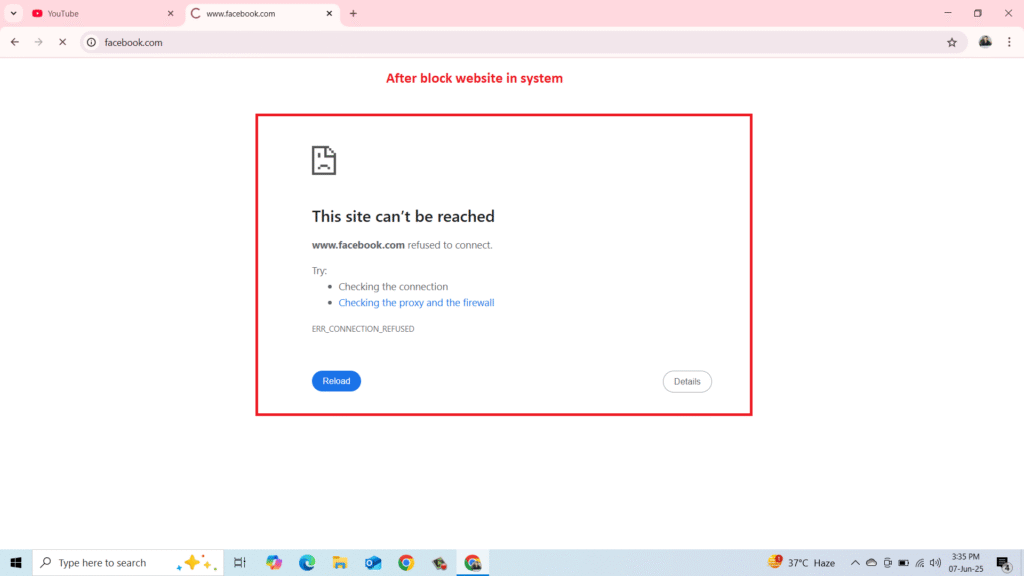Address
H.No. 08, Street No. 08, Yusufpur Chak Saberi, Gr. Noida, U.P. - 201301
Work Hours
Monday to Friday: 7AM - 7PM
Weekend: 5PM - 6PM
Address
H.No. 08, Street No. 08, Yusufpur Chak Saberi, Gr. Noida, U.P. - 201301
Work Hours
Monday to Friday: 7AM - 7PM
Weekend: 5PM - 6PM
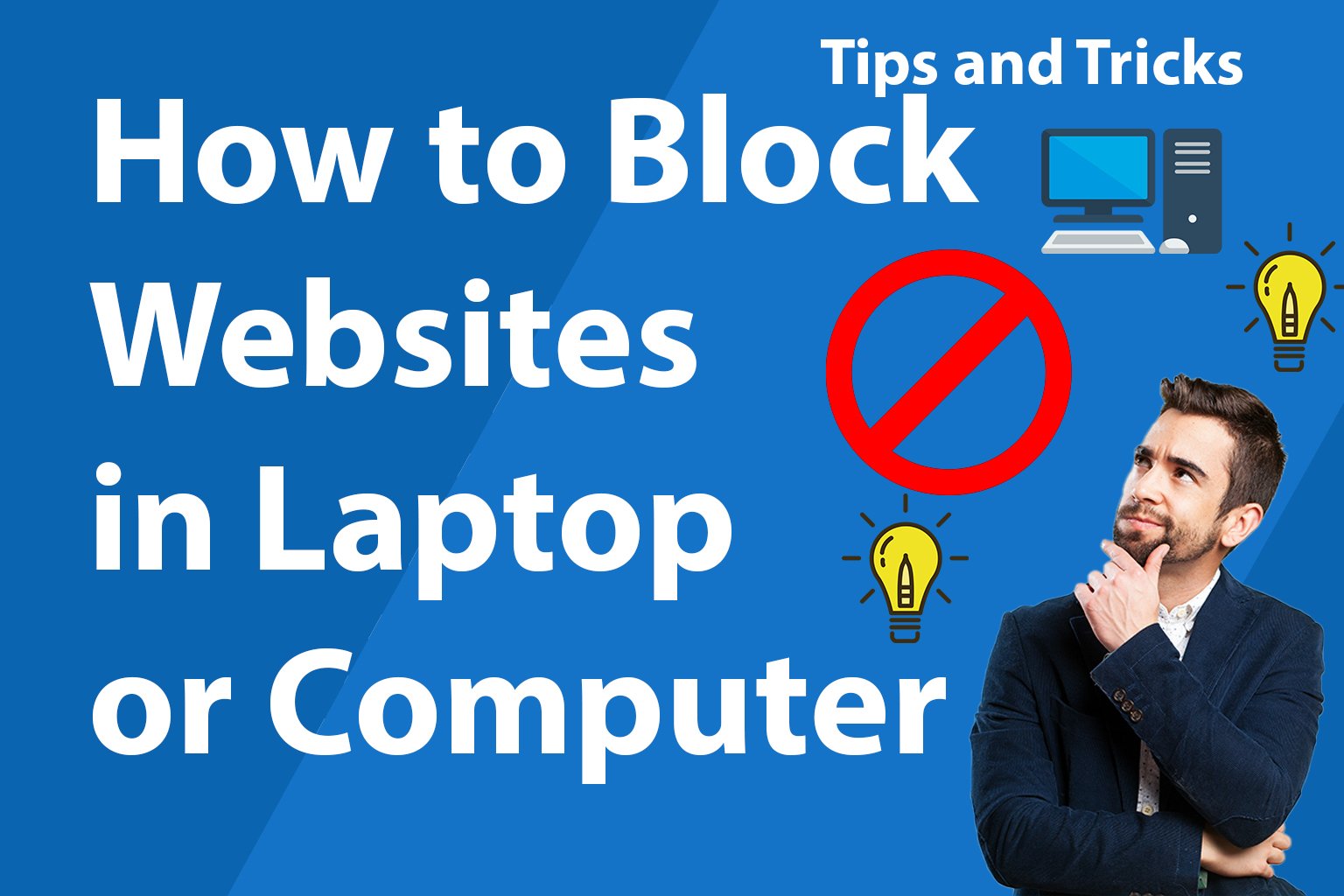
For Windows (Using Hosts File)
Step 1: Open Notepad as Administrator:
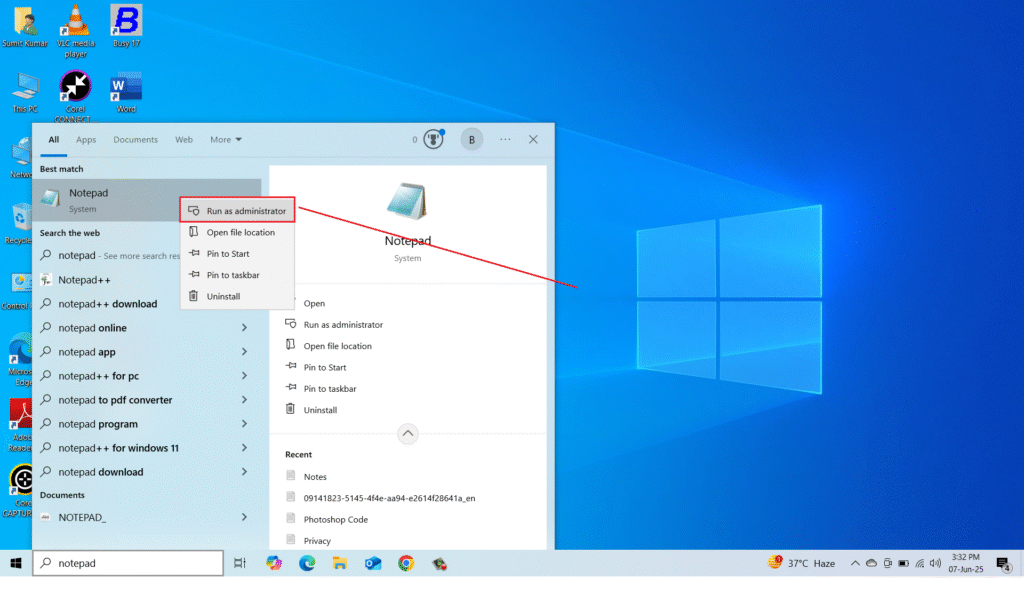
Step 2: Open the hosts file:
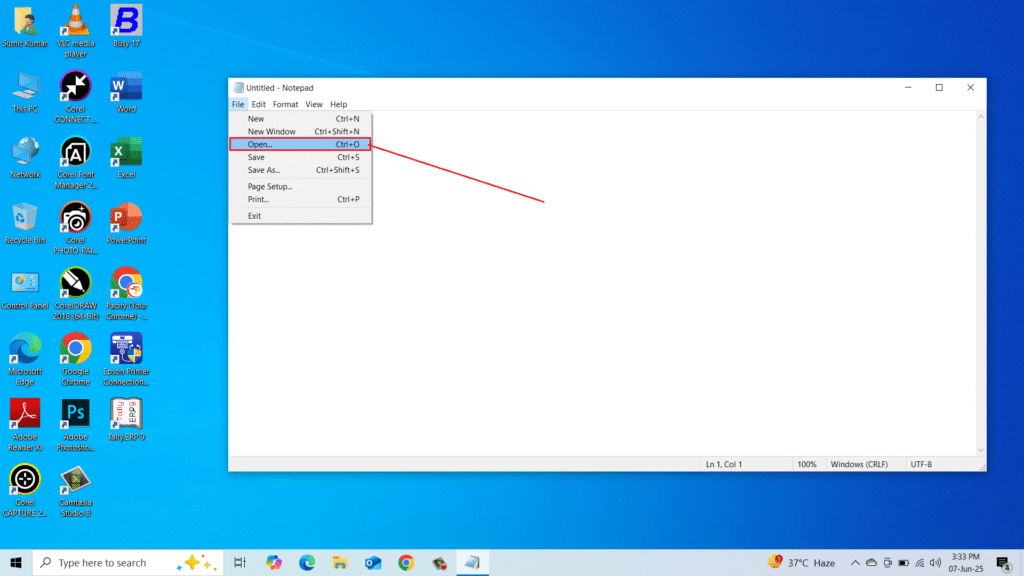
Step 3: Navigate to this location in your computer, Local Disk C:-Windows-System32-Drivers-etc
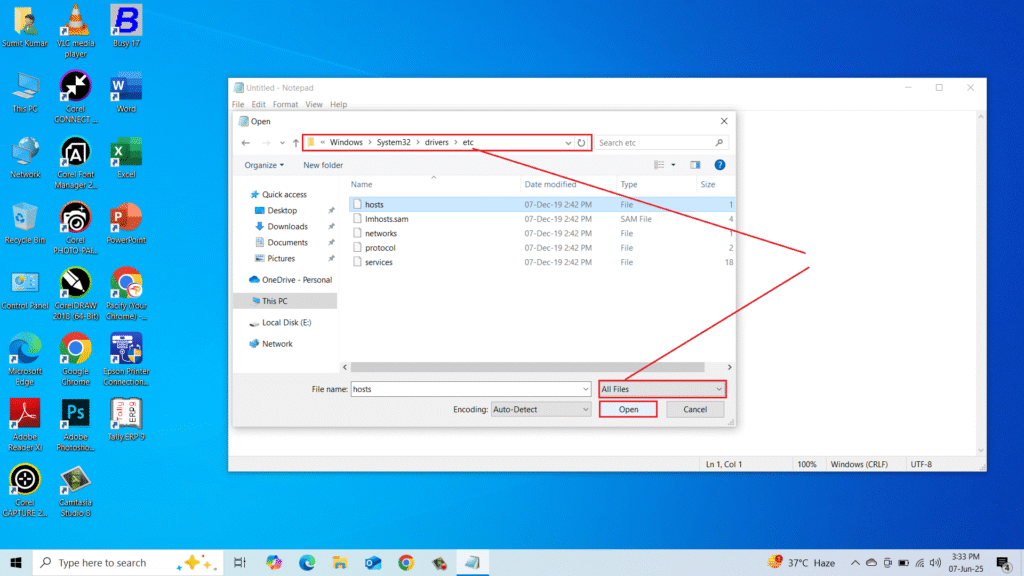
Step 4: Add the block entry at the end of the file:
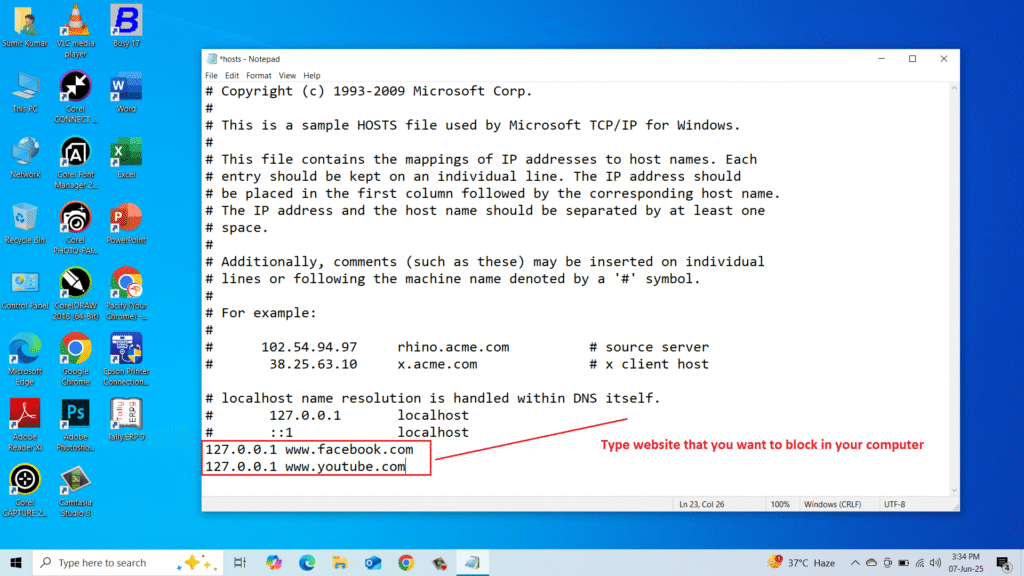
Replace with the website you want to block.
Step 5: Save the file and restart your browser.
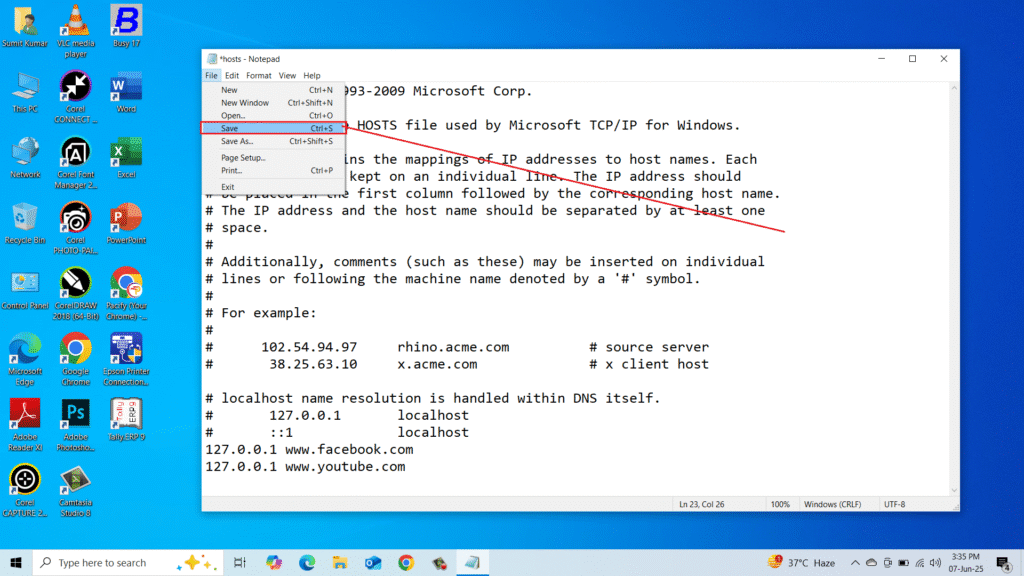
Step 6: Check the preview of both websites as given below
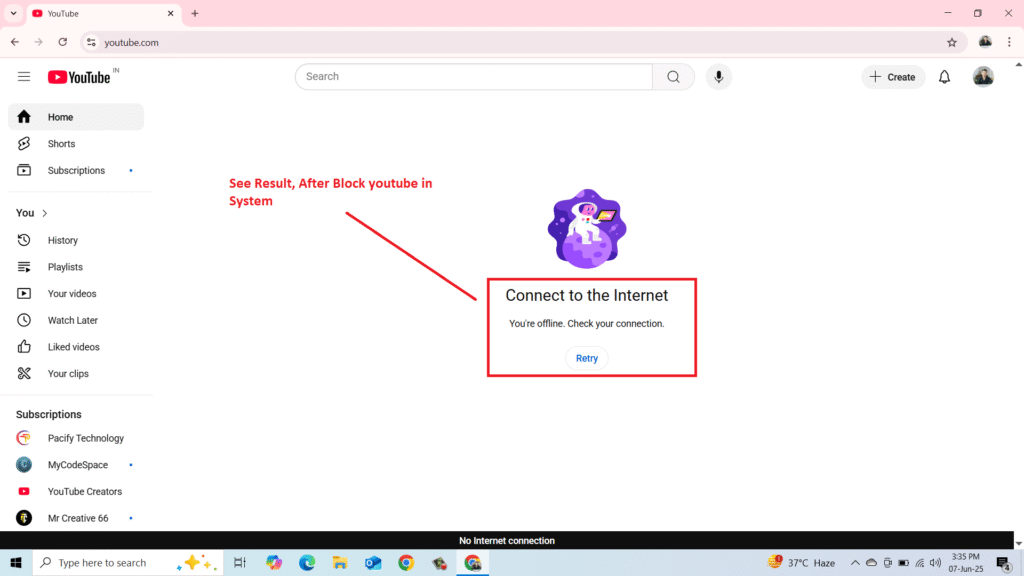
Step 7: Check the preview of both websites as given below